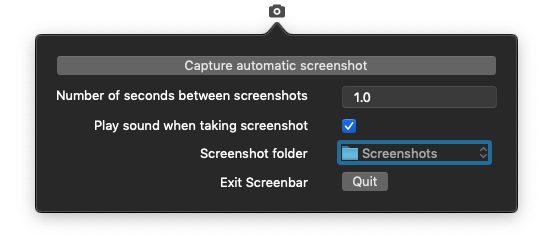Screenshot Features
Screenbar is built to take screenshots when you need your hands doing something else. Like playing a game or collecting screenshots for a time lapse while you're doing an illustration.
Time between screenshots
Set how long time Screenbar should wait between screenshots.
Choose folder
Choose a folder to save the screenshots in. On your computer, a usb drive or in the cloud with for example Dropbox or Google Drive.
Toggle sound on or off
Decide if you want to hear the macOS standard sound when taking screenshots